HDMI (High-Definition Multimedia Interface) and DisplayPort are two common digital connections for video and audio. Both standards carry high-definition video and audio over a single cable. They are robust, easy to plug in, and support backward/forward compatibility. However, key differences in connectors, data rates, and features can affect your choice. Let’s break down how HDMI and DisplayPort cables compare.
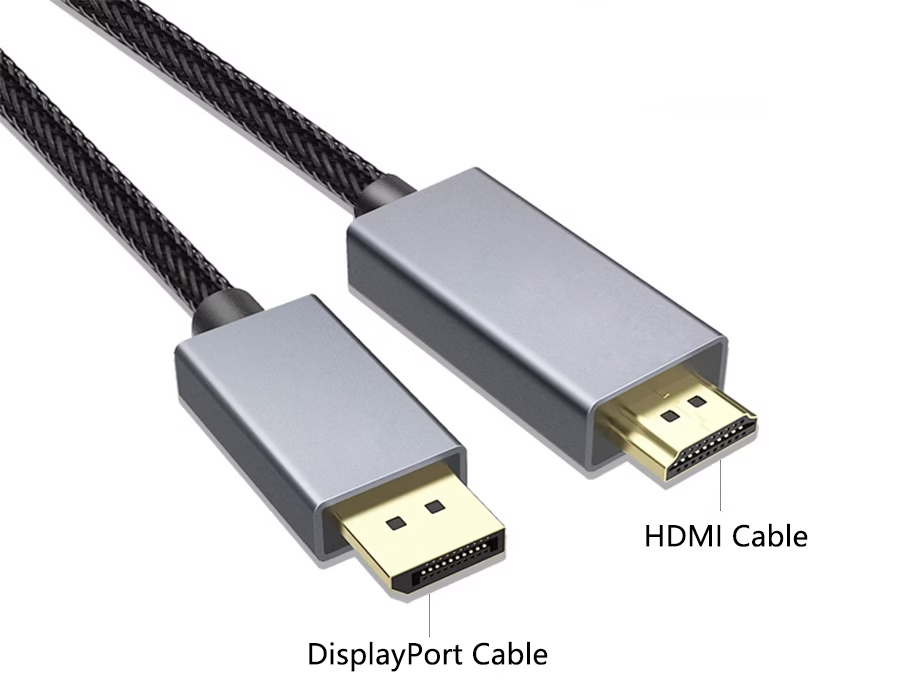
- HDMI was introduced in 2002 for consumer electronics. It carries video/audio on 19 pins and is found on TVs, consoles, Blu-ray players, and more. HDMI cables have standard (Type A), mini (Type C), and micro (Type D) plugs.
- DisplayPort (DP) was introduced by VESA in 2006 to replace VGA/DVI. It uses a 20‑pin connector (standard or Mini DisplayPort) with a latch to lock it in place. (Mini DP was standard on older Macs, but many newer devices use USB‑C alt-mode instead.)
Common Features
- Both HDMI and DisplayPort transmit high-definition video and audio over a single cable.
- Both use sturdy connectors and generally support backward and forward compatibility.
Key Differences
- Connectors & Latches: HDMI cables typically have 19 pins and often lack a locking latch. DisplayPort cables have 20 pins and a small latch clip to secure the connection. In practice, HDMI is easier to plug in, while the DisplayPort latch ensures the cable stays in place.
- Bandwidth & Resolution: DisplayPort generally supports higher data rates (“DP wins the spec war over HDMI”). For example, HDMI 2.0 tops out at 18 Gbps (enough for 4 K at 60Hz), whereas DisplayPort 1.4 offers 32.4 Gbps (enough for 4 K at 120Hz or 8 K at 30Hz). With newer versions, HDMI 2.1 provides up to 48 Gbps, enabling 4K@144Hz or 8K@60Hz. However, DisplayPort 2.0/2.1 doubles that to 80 Gbps, supporting 10K@60Hz (without compression) or even 16K@60Hz with DSC. In short, today’s DisplayPort can carry more pixels and higher refresh rates than HDMI, although HDMI 2.1 has closed the gap.
- Refresh Rate & Gaming: Due to its higher bandwidth, DisplayPort often enables smoother high-refresh gameplay. For instance, HDMI 2.0 could only do 4K@60Hz, while DisplayPort 1.3 did 4K@120Hz. Both HDMI (with the newer 2.1 standard) and DisplayPort support Variable Refresh Rate (VRR) technologies, such as FreeSync and G-Sync. (Originally, NVIDIA’s G-Sync required DisplayPort, but HDMI 2.1 also adds full VRR support.)
- Multi-Monitor (MST): DisplayPort supports daisy-chaining multiple displays via Multi-Stream Transport (MST). A single DP output can drive two or more monitors (sharing bandwidth). HDMI does not support daisy-chaining – one HDMI port drives only one screen at a time.
- Audio Features: HDMI includes an Audio Return Channel (ARC/eARC) for sending audio from your TV back to a receiver, which DisplayPort lacks. This makes HDMI handy in home theaters for simplifying audio cabling.
- Cable Length: HDMI cables typically maintain signal over longer runs (up to ~100 ft for 1080p, ~30 ft for 4K). DisplayPort wires usually have a maximum length of around 10 feet for high-resolution signals. In practice, long-run video (like projectors) often favors HDMI.
- Compatibility & Devices: HDMI is the universal connector on TVs, game consoles, and media devices. Almost every TV and budget monitor has HDMI (often the only option), so HDMI wins for broad compatibility. DisplayPort is standard on PCs, laptops, and high-end monitors. (For example, gaming monitors and desktop GPUs tend to include DP ports, while consoles only output HDMI.)
💡 Need reliable HDMI or DisplayPort cables tailored for your setup?
Romtronic specializes in custom cable assemblies to match your exact system requirements—whether for home theaters, gaming rigs, or professional workstations.
👉 Contact us now for a personalized solution
Comparison Table
| Feature | HDMI 2.1 (Newest HDMI) | DisplayPort 2.1 (Newest DP) |
|---|---|---|
| Max Bandwidth (Gbps) | 48 | 80 |
| Max Resolution & Refresh | 8K @ 60Hz, 4K @ 144Hz | 16K @ 60Hz (with DSC), 8K @ 60Hz, 4K @ 240Hz |
| Multi-Display | No | Yes (MST daisy-chain) |
| Audio Return (ARC/eARC) | Yes | No |
| Connector Locking | Friction-fit (no latch) | Latching clip for secure fit |
Which Cable Should You Pick?
It often comes down to your setup. For home theater and video sources, HDMI is usually the better choice. TVs, Blu-ray players, and consoles (like PS5/Xbox Series X) use HDMI, and HDMI 2.0+ is required for 4K HDR or 4K@120Hz content. On the other hand, gaming PCs and monitors can fully leverage DisplayPort’s higher bandwidth and multi-monitor capabilities. High-refresh gaming monitors nearly constantly have a DisplayPort input, and DP allows you to utilize technologies like G-Sync freely. For example, many gamers use DisplayPort 1.4 or 2.0 on their PC graphics cards to drive 144Hz or higher at 4K, while HDMI handles 60–120Hz on the latest consoles.
In the end, there’s no one-size-fits-all winner. If you’re connecting a laptop or console to a TV, HDMI is the preferred option. If you’re hooking up a high-end gaming PC to a fast monitor (or daisy-chaining multiple screens), DisplayPort is ideal. The table above, along with the points covered, can help you make the best choice for your devices.
Romtronic HDMI & DisplayPort Cable Products
For users who need reliable cables, Romtronic offers high-performance solutions. As an experienced cable assembly manufacturer, Romtronic produces HDMI and DisplayPort cable assemblies that comply with the latest standards. Explore Romtronic’s HDMI and DisplayPort cable products to discover customized solutions that perfectly match your system configuration. Romtronic’s internal factory quality control ensures that your cables support the required resolution and refresh rate.
Romtronic’s HDMI cable products






Romtronic’s DisplayPort cable products






💡 Looking for expert-designed, high-performance cable assemblies?
Romtronic delivers precision-engineered HDMI and DisplayPort cable assemblies—custom-built to your performance and quality standards.
👉 Get in touch today for professional support
.avif)
Sam Wu is the Marketing Manager at Romtronic, holding a degree in Mechatronics. With 12 years of experience in sales within the electronic wiring harness industry, he manages marketing efforts across Europe. An expert in cable assembly, wiring harnesses, and advanced connectivity solutions, Sam simplifies complex technologies, offering clear, actionable advice to help you confidently navigate your electrical projects.


