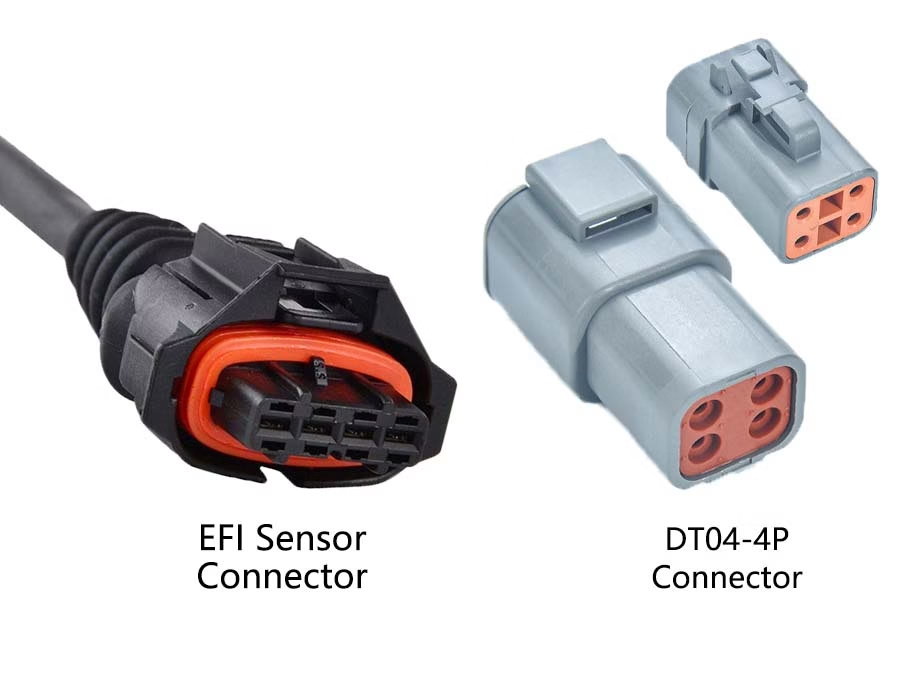VGA (Video Graphics Array) is a classic analog video connector with a standard 15-pin D-sub shape. It was introduced in 1987 and became the default way to connect PCs to monitors. In the 2000s, a smaller variant called mini-VGA appeared on some laptops and compact devices. Mini‑VGA serves the same fundamental role (transmitting analog video) but in a much more compact form. For example, older Apple laptops like the iBook and some HP netbooks used mini‑VGA ports to save space. Both connectors carry analog RGB video signals, but their physical design and use cases differ significantly.
💡 Need reliable video connection solutions for your projects?
Romtronic offers custom VGA, HDMI, and DisplayPort cables designed for durability and high performance. Whether you’re upgrading legacy systems or building new hardware, we deliver tailored cable assemblies to fit your needs.
👉 Contact our team for a custom quote →
Physical Size and Port Appearance

Standard VGA connectors are quite large: a blue trapezoidal D-sub with 15 pins arranged in three rows. They also have two metal thumbscrews on the sides to lock the cable in place. In contrast, mini‑VGA ports are much smaller – roughly USB-port sized – and usually lack screws. The mini VGA “looks more like a USB port than a VGA port”. In the image above, a standard 15‑pin VGA plug (blue) is shown for reference.

By comparison, the mini‑VGA plug shown above is from an older Apple laptop. Note its compact shape: all the pins are packed into a smaller plastic housing (no screws are visible). This mini‑VGA port was found on some early MacBooks (e.g., iBook) and a few other laptops. Functionally, it still carries analog video, but in a proprietary, space-saving connector. Because the design varies by manufacturer, mini‑VGA ports were not standardized across brands.
Pin Layout and Signal Compatibility
Standard VGA uses 15 pins in a 3×5 grid. These include separate contacts for Red, Green, Blue, sync signals, and ground. Mini‑VGA typically uses a similar total number of contacts (around 14–15) but rearranges them into two rows. The key point is that mini‑VGA is electrically the same as VGA – it still transmits only analog video signals. In other words, mini‑VGA is “mechanically but not electrically” different from standard VGA. This means any standard VGA display can work with a mini‑VGA source if you have the correct adapter.
Usage and Device Compatibility
VGA ports are standard on desktop PCs, older monitors, TVs, and projectors. If you’ve ever plugged a big blue VGA cable into a monitor, that’s the standard VGA connector. Mini‑VGA ports, by contrast, appeared only on particular laptops and netbooks. For example, Apple, HP, and Asus each had their mini‑VGA implementations. An HP Mini or early iBook might have a mini‑VGA port instead of a regular VGA jack.
Because mini‑VGA was proprietary, vendors provided special adapters. For instance, HP sold a mini‑VGA-to-VGA adapter so its laptops could connect to ordinary VGA monitors. In general, if your device has a mini‑VGA port, you can buy a mini‑VGA-to-VGA cable or adapter to hook up any standard VGA display. (Likewise, VGA-to-mini‑VGA adapters exist for the reverse.) Today, mini‑VGA is obsolete mainly – it was superseded by digital standards like mini-DVI or Mini DisplayPort – but VGA is still found on many legacy systems and projectors.
Quick Comparison Table
| Feature | VGA Plug | Mini-VGA Plug |
|---|---|---|
| Connector Type | Standard 15-pin D-sub (3×5) | Proprietary, smaller connector (≈15 pins in 2 rows) |
| Size | Large; trapezoidal shell; uses two thumbscrews | Compact (USB‑sized); typically no locking screws |
| Pins | 15 pins in three rows (RGB + sync + grounds) | ~15 pins in two rows (same signals) |
| Signal Type | Analog video only (RGBHV) | Analog video (RGBHV); some mini-VGA (e.g. Apple’s) also output composite/S-Video |
| Typical Devices | Desktops, monitors, projectors, legacy TVs | Some older laptops/netbooks (e.g. iBook, HP Mini) |
| Standardization | Industry standard (universal wiring) | Proprietary (varies by manufacturer) |
Key Differences (Summary)
- Size & Shape: VGA connectors are bulky D-sub plugs; mini‑VGA is much smaller (think USB-port sized).
- Pins: VGA uses 15 pins in three rows. Mini‑VGA packs a similar number into two rows.
- Secure Fit: VGA cables have thumbscrews to tighten to a monitor port. Mini‑VGA ports usually omit these screws due to space constraints.
- Usage: VGA is found on desktop monitors, projectors, etc. Mini‑VGA was only used on particular laptops/netbooks.
- Compatibility: VGA is standardized across all PCs. Mini‑VGA designs differ by maker, so you often need a brand-specific adapter.
- Extra Outputs: Standard VGA carries just RGB video. Some mini‑VGA implementations (notably Apple’s) could also output composite or S-Video signals.
Conclusion
In practice, VGA and mini‑VGA do the same job (analog video output) but in different packages. VGA’s 15-pin plug is the old-school standard; mini‑VGA is essentially a reworked, smaller VGA connector for tight laptop designs. If you encounter a mini‑VGA port, remember it still needs an analog video cable – usually a mini‑VGA to VGA adapter – to connect to a monitor. Otherwise, choosing the right cable is straightforward: VGA gear needs VGA plugs, and mini‑VGA gear uses its special mini plug. As newer digital ports (HDMI, DisplayPort, etc.) have taken over, both connectors are increasingly legacy – but understanding their differences ensures you can hook up even older equipment correctly.
💡 Want to explore more professional connectivity solutions?
Romtronic provides custom cable assemblies and wiring harnesses, from video connectors to advanced fiber-optic designs. Our engineers work closely with you to create high-performance solutions tailored to your project.
👉 Browse our product catalog for more options →
.avif)
Sam Wu is the Marketing Manager at Romtronic, holding a degree in Mechatronics. With 12 years of experience in sales within the electronic wiring harness industry, he manages marketing efforts across Europe. An expert in cable assembly, wiring harnesses, and advanced connectivity solutions, Sam simplifies complex technologies, offering clear, actionable advice to help you confidently navigate your electrical projects.