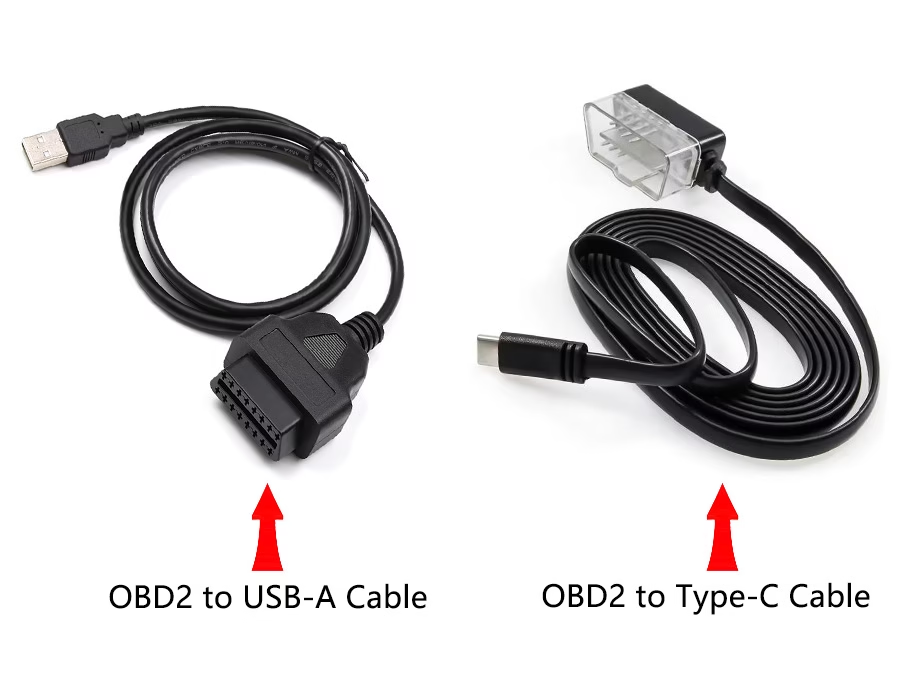A micro USB cable is a valuable tool for charging your devices, but you can also use it to connect with all kinds of little gadgets, such as MP3 players, cameras, printers, smartphones and GPS units. Micro USB cables come in many different shapes, sizes and specifications. This guide will help you understand everything you need about micro USB cables to make an informed decision.
Chapter 1: Historical Development
Micro USB cables are a compressed version of the USB 2.0 standard and smaller than the Mini USB cables used in many current mobile devices. The USB Implementers Forum (USB-IF) introduced them on January 4, 2007. They feature OTG (On-The-Go) support and have MinUSB’s five-pin design.
In June 2004, major telecom operators and terminal manufacturers such as Vodafone, T-Mobile, O2, Telefonica, Orange, Telecom Italia Mobile, NTT DoCoMo, Samsung, Motorola, Nokia, Sony Ericsson and LG established the Open Mobile Terminal Platform (OMTP) organization By September 2007, OMTP had established a global standard for mobile phone charger interfaces and chose Micro USB. This new standard was intended to bring USB technology into mobile devices, but with an eye on smaller, more portable gadgets. Meanwhile, the WEEE Directive of the European Union, which aimed to reduce the waste and pollution caused by incompatible chargers, gave impetus to a standard charging interface.
Chapter 2: Features and Advantages
Compact, Robust Design
Micro USB connectors are smaller than Standard-A USB connectors and Mini USB connectors. They are increasingly popular due to their heavy-duty performance and space-saving features. Their high durability is very much related to their purpose: owing to their stainless steel shell, micro USB connectors have a life of up to 10,000 insertion cycles.
OTG Support
Micro USB supports OTG functionality, which allows portable devices to connect directly and transfer data without needing a host computer. This feature connects devices like smartphones, PDAs, digital cameras, and portable media players.
Compatibility and Versatility
Micro USB is compatible with USB 1.1 (low speed- 1.5Mb/s, Full Speed- 12Mb/s) and USB 2.0 (high speed: 480Mb/s) standards. It is suitable for several high-speed data transmission applications as it handles data transfer and charging.
Environmental Impact
Adhering to environmental concerns helped promote Micro USB as the standard interface. Standardized chargers are also intended to reduce electronic waste and pollution. As a result, the need for multiple chargers has been reduced, simplifying logistics and reducing costs.
Chapter 3: Types of Micro USB Cables

Different types of micro USB connectors provide different features and applications:
Micro USB A
Micro USB-A connectors are compact and shaped like a trapezium, measuring 6.85mm wide x 1.8mm high. They have beveled edges, so it is easy to feel which way up to insert. They are followed by five pins: Vcc, D+, D-, ID and Ground. This connector type is usually used for data line transmission and charging.
Micro USB B
Micro USB-A and USB-B connectors generally have the same trapezoid shape but different pin layouts. They are also found on many portable devices used for data transmission and charging.
Micro B 3.0
Micro B 3.0, dubbed SuperSpeed USB, has ten pins for high-speed data transmission and effective power management. This connector is backward compatible with earlier USB standards; however, it requires both the computer port and device to be 3.0 to perform at full potential.
Chapter 4: Micro USB Application Options
Micro USB cables have a wide range of applications, including:
Micro USB to HDMI Cable
These cables allow MHL-supported tablets and smartphones to be connected to the HDMI slot of a TV or other displays, making it easy to watch movies, play games, or surf the web on a bigger screen.
Micro USB Extension Cable
Extending existing cables allows us to charge devices or connect gadgets over longer distances with greater convenience. Both USB 2.0 and USB 3.0 versions are available.
Micro USB to Micro USB Cable
This can directly transfer data between two devices or provide one device with power from another without extra adapters. It is beneficial for connecting external hard drives, SSDs, keyboards, cameras, and other accessories.
Chapter 5: Micro USB vs. Other USB Standards
Micro USB vs. USB Type-C
USB Type-C is the new device standard—a more versatile and reversible connector. It supports the highest data rates (up to 10 Gbps) and can deliver 100 watts of power. This technology also works with Thunderbolt or DisplayPort standard equipment.
Advantages of USB Type-C over Micro USB
USB Type-C offers several benefits:
- Reversible Design: USB Type-C can be plugged in either way, while micro USB must be inserted in one direction.
- Higher Performance: USB Type-C supports faster data transfer speeds and greater power output.
- Versatility: USB Type-C can replace multiple connectors for charging, data exchange, and audio. It offers superior convenience and adaptability!
Micro USB vs. Mini USB
Mini USB debuted in 2005 and is much bigger than Micro USB. It was widely used in early mobile devices such as cameras and MP3 players. However, Micro USB, which came out in 2007, has more features than Mini USB. It supports the USB OTG (On-The-Go) function and offers faster data transfer rates—480Mbps—than the latter.
Comparison
In recent years, micro-USB has replaced mini-USB because of its smaller size, better durability, and better intrinsic features. While a few devices still use mini-USB, micro-USB is more common and flexible than its rival.
Chapter 6: How to Select a Micro USB Cable for Your Needs
When choosing a Micro USB cable, you should take into account the following features:
Durability and Workmanship
Find cables with reasonable connectors, preferably ones in stainless steel shells, to permanently increase their lifespan. Good-quality cables can endure tens of thousands of insertion and extraction cycles and continue working.
Data Transfer and Charging Speeds
Ensure that the cable supports the speed of data transfer and the loading capacity you want. For most present-day equipment, a cable of the Universal Serial Bus, Version 2.0, will suffice to offer you up to 480 Mbps in data transmission speed.
OTG Functions
If you need to link devices in person, ensure the cable supports OTG functionality. This is particularly helpful for moving music or other files from around-the-ear phones (or smartphones) to portable music players.
Shape and Size
Consider the cable’s range. Some Micro USB cables have additional facilities, such as an extra-rugged external cover for extra durability or a compact, non-tangling design ideal for transport and storage.
Conclusion
Strong and durable, Micro USB cables can functionally connect various devices. Knowing what they offer, their advantages and how they came into being helps you make intelligent decisions about which cable to use based on its use. Even though the future may tilt towards USB Type-C, Micro USB’s community of compatible products will ensure it remains valid for several users. Choose your Micro USB cables with care to ensure they match the needs of your device and provide the best performance and longevity.
FAQ
Can micro USB be fast?
Micro USB cables can achieve different charging speeds depending on the device and cable specs. Though often slower than USB Type-C, many micro USB cables still support fast charge technologies.
What is the fastest micro USB cable?
Choose the USB 3.0 specification for the fastest Micro USB cable. To reap the full benefits, the Bour device and the port must be compatible with USB 3.0!
What is the difference between USB Type-C and micro USB?
USB Type-C is a newer connector with a reversible design, a faster data rate and can deliver higher power levels than the old non-reversible micro USB.
What devices use micro USB?
Micro USB is found on various devices, including Android smartphones, Bluetooth headphones, e-book readers, tablets and other consumer electronics. However, newer devices are increasingly using USB Type-C connectors.
Are you looking to explore USB cables more? Check out these related posts:
- High-Speed USB Cables: What Makes Them Special?
- Custom USB Cable Assemblies
- What is a USB to TTL Serial Cable?
- What is the Best Fiber Optic USB?
- Is USB Tethering Faster Than Ethernet?
.avif)
Sam Wu is the Marketing Manager at Romtronic, holding a degree in Mechatronics. With 12 years of experience in sales within the electronic wiring harness industry, he manages marketing efforts across Europe. An expert in cable assembly, wiring harnesses, and advanced connectivity solutions, Sam simplifies complex technologies, offering clear, actionable advice to help you confidently navigate your electrical projects.